Unleash Your Sound: Best Music Production Software for Underground Rappers

New music production software offers underground rappers the tools to create professional-quality tracks, democratizing access to high-end sound engineering and empowering independent artists to shape their unique sonic landscapes.
Underground rappers, are you ready to take your music to the next level? New music production software is now available, offering the tools you need to create professional-quality tracks without breaking the bank.
Choosing the Right DAW: Your Studio in a Laptop
The Digital Audio Workstation (DAW) is the heart of any music production setup. Selecting the right DAW is crucial for underground rappers aiming for professional-quality tracks. It’s your canvas, mixer, and instrument all rolled into one.
Key Considerations for DAW Selection
When choosing a DAW, consider factors like its interface, included instruments and effects, and compatibility with your existing hardware. Each DAW has its own unique workflow, so finding one that aligns with your creative process is essential.
Here’s what to keep in mind:
- Ease of Use: A user-friendly interface allows for a smoother creative process.
- Compatibility: Ensure the DAW works seamlessly with your computer’s operating system (Windows or macOS).
- Plugin Support: Check if the DAW supports VST or AU plugins, expanding your sound library and creative options.
- Bundled Instruments & Effects: Some DAWs come with a rich selection of virtual instruments and effects, saving you money on additional purchases.

Popular DAWs for Underground Rappers
Several DAWs stand out as excellent choices for underground rappers. These options offer a combination of power, flexibility, and affordability, making them accessible to artists at all levels.
- FL Studio: Known for its intuitive loop-based workflow and extensive library of sounds, FL Studio is a favorite among hip-hop producers.
- Ableton Live: With its unique Session View and powerful sampling capabilities, Ableton Live is great for experimentation and live performance.
- Logic Pro X: Exclusively for macOS, Logic Pro X offers a comprehensive suite of production tools and a vast library of instruments and effects.
- GarageBand: A free option for macOS users, GarageBand provides a simplified yet capable environment for recording and producing music.
Ultimately, the best DAW for you depends on your personal preferences and workflow. Experiment with trial versions of different DAWs to find the one that feels most comfortable and inspires your creativity.
Choosing the right DAW is a pivotal step in any underground rapper’s journey to create professional-quality tracks. With so many options available, it’s important to weigh your needs, experiment with different interfaces, and find the software that empowers your unique creative vision.
Sound Design Essentials: Virtual Instruments and Plugins
Beyond the DAW, virtual instruments (VSTs) and plugins are crucial tools for shaping your sound. They are what add depth, character, and polish to your beats and vocals. In the realm of underground rap, having the right selection of these tools is paramount.
VST Instruments: Expanding Your Sonic Palette
VST instruments allow you to create a wide range of sounds, from realistic emulations of acoustic instruments to cutting-edge synthetic textures. They’re the virtual equivalent of a room full of musicians and equipment. Understanding how to use VST instruments empowers you to craft unique and captivating beats.
Here are some must-have VST instruments for underground rappers:
- Synthesizers: Essential for creating basslines, leads, and pads. Popular options include Serum, Massive, and Sylenth1.
- Samplers: Allow you to manipulate and layer audio samples, adding textures and unique elements to your tracks. Native Instruments Kontakt is an industry standard.
- Drum Machines: Provide a library of drum sounds and patterns, essential for creating hard-hitting beats. Battery and Maschine are excellent choices.
- Pianos & Keyboards: Add melodic elements and harmonic richness to your productions. Keyscape and Addictive Keys offer realistic piano sounds.
Plugins: Shaping Your Sound
Plugins are software effects that process audio signals, allowing you to manipulate and enhance your sounds in countless ways. From subtle tweaks to radical transformations, plugins are essential for achieving a professional mix.
- Equalizers (EQ): Shape the tonal balance of your tracks, removing unwanted frequencies and enhancing the desired ones.
- Compressors: Control the dynamic range of your audio, making tracks sound punchier and more consistent.
- Reverbs: Add space and depth to your tracks, simulating different acoustic environments.
- Delays: Create echoes and rhythmic effects, adding interesting textures to your sounds.
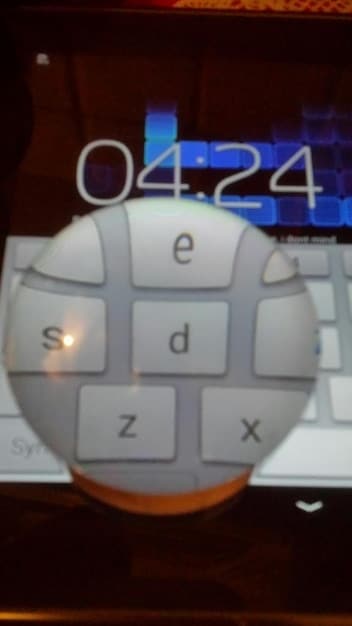
Experimenting with different combinations of VST instruments and plugins is key to developing your signature sound. Don’t be afraid to push boundaries and explore unconventional techniques. The goal is to find the tools that best express your creative vision.
Virtual instruments and plugins are indispensable tools for underground rappers seeking to produce professional-quality tracks. By carefully selecting and mastering these tools, you can unlock a world of sonic possibilities and create beats that stand out from the crowd.
Vocal Recording and Processing: Achieving a Polished Sound
A powerful rap vocal is the centerpiece of any great track. Achieving a polished and professional-sounding vocal requires careful recording techniques and skillful processing. This section will delve into the tools and techniques used for vocal recording and processing in the context of underground rap production.
Setting Up Your Recording Environment
The first step to recording great vocals is to create a suitable recording environment. A quiet space with minimal reflections is ideal. Acoustic treatment, such as foam panels, can help reduce unwanted echoes and reverberation.
Key equipment for vocal recording includes:
- Microphone: Choose a microphone designed for vocals. Condenser microphones are generally preferred for their sensitivity and detail.
- Audio Interface: An audio interface converts the analog signal from your microphone into a digital signal that your computer can understand.
- Pop Filter: A pop filter reduces plosives (bursts of air from “p” and “b” sounds) that can distort your recordings.
- Headphones: Closed-back headphones prevent sound leakage and allow you to monitor your performance accurately.
Vocal Processing Techniques
Once you’ve recorded your vocals, you can use plugins to enhance their sound and create a polished final product. Common vocal processing techniques include:
- EQ: Use EQ to shape the tonal balance of your vocals, removing unwanted frequencies and enhancing the clarity and presence.
- Compression: Compression reduces the dynamic range of your vocals, making them sound more consistent and powerful.
- De-essing: De-essing reduces harsh sibilance (“s” and “sh” sounds) that can sound unpleasant in recordings.
- Reverb & Delay: Add space and depth to your vocals with reverb and delay effects.
Workflow and Iteration
Remember, patience and practice are key. Vocal production is an iterative process – don’t be afraid to experiment, adjust settings, and try different approaches until you achieve the desired sound.
Achieving professional-quality vocal recordings is an art. By carefully setting up your recording environment, mastering essential techniques like compression and EQ, and experimenting with creative effects, you can craft vocals that demand attention.
Mixing and Mastering: From Raw Tracks to a Radio-Ready Masterpiece
Mixing and mastering are the final steps in the music production process, transforming raw tracks into a cohesive and polished final product. For underground rappers, mastering these skills can elevate their music to a professional level.
The Mixing Process: Balancing and Blending
Mixing involves balancing the levels of all the individual tracks in your song, sculpting their sonic character with EQ and compression, and adding effects to create a cohesive and engaging soundscape. Start by:
- Setting Levels: Adjust the volume of each track so that they blend together harmoniously.
- EQing: Use EQ to shape the tonal balance of each track, removing unwanted frequencies and carving out space for other instruments.
- Compression: Apply compression to control the dynamic range of each track, making them sound punchier and more consistent.
- Adding Effects: Use reverb, delay, and other effects to add depth, space, and character to your tracks.
Mastering: The Final Polish
Mixing is all about creating the best possible version of your individual tracks in relation to each other. Mastering takes that finished product and makes sure it shines in the real world.. Good mastering will improve the playback experience on any system, from car stereos to earbuds.
Key steps to the mastering process include:
- Gain Staging: Set the overall volume of your track, ensuring it’s loud enough without clipping (distorting).
- EQing: Make subtle EQ adjustments to enhance the overall tonal balance of your track.
- Compression: Apply gentle compression to add loudness and glue the mix together.
- Limiting: Use a limiter to maximize the loudness of your track without introducing distortion.
The skills of mixing and mastering require patience and a keen ear. As you grow your skill, you’ll be able to transform raw tracks into a professional master.
Collaboration in the Digital Age: Connecting with Other Artists and Producers
The internet has revolutionized the way musicians collaborate. Underground rappers can now connect with other artists and producers all over the world, creating opportunities for collaboration and innovation. This section explores the tools and platforms that facilitate collaboration in the digital age.
Online Collaboration Platforms
- Splice: Splice is a cloud-based platform that allows musicians to share projects, samples, and plugins. It’s a great way to collaborate on songs remotely and discover new sounds.
- BandLab: BandLab is a free online DAW that allows musicians to create and collaborate on music in real time. It’s a great option for beginners and those who want a simple and accessible platform.
- Soundtrap: Soundtrap is another online DAW that offers real-time collaboration features. It’s great for educational purposes and for musicians who want to work together remotely.
Building Your Network
Collaborating with other artists and producers can expose you to new ideas, improve your skills, and expand your network. Attend online events, join communities, and reach out to artists whose work you admire.
Networking brings a new vitality to the creative collaboration, as you find others to work with and improve each others’ work.
Monetizing Your Music: Turning Your Passion into Profit
Turning your music into a revenue stream is a high priority for any artist. Here are a few tools and things to know about monitizing your music.
Digital Distribution Platforms
Here are some of the most effective platforms, known for being user-friendly and reliable for underground artists:
- DistroKid: Known for its affordable pricing and ease of use, DistroKid allows artists to upload unlimited music to all major streaming platforms for a flat annual fee. It’s lauded for maintaining a high percentage of royalties for the artists while offering a range of additional services like pre-save links and lyric distribution.
- TuneCore: TuneCore provides artists with the ability to distribute music globally and collect revenue from streaming and sales. It offers various pricing tiers based on the artist’s needs and provides detailed sales data and reporting. While more expensive than DistroKid, it caters well to artists looking for more comprehensive support.
- CD Baby: CD Baby is a solid option, especially for artists who want to sell physical copies of their music in addition to digital distribution. They also offer publishing administration to help artists collect royalties from various sources. The pricing structure is per release, which can be cost-effective for artists with fewer releases.
Other monetization strategies
When digital distribution is combined with these marketing strategies, monitization of your music isn’t just a dream, it’s a reality.
- Licensing your Music: Submit music to placement agencies
- Crowdfunding: Use platforms like Patreon
Monetizing your music requires an understanding of these tools and strategies that help turn your hard work into revenue.
| Key Point | Brief Description |
|---|---|
| 🎹 DAW Selection | Choosing the right DAW is essential for music production. |
| 🎤 Vocal Processing | Techniques to achieve polished vocal recordings. |
| 💰 Monetization | Turning your passion for music into profit. |
| 🤝 Collaboration | Connect with artists globally via collaboration platforms. |
Frequently Asked Questions
▼
GarageBand is a free option for macOS users and FL Studio has a user-friendly interface are great for beginners. GarageBand is free and comes standard on Macs, and FL Studio’s workflow is intuitive from the start.
▼
Key plugins for vocal processing include EQ, compression, de-esser, reverb, and delay. They allow you to clean up, enhance, and add character to your vocals.
▼
Practice regularly: the more you mix, the better your ear becomes. Seek feedback from other engineers and listen to music critically to identify what makes a good mix.
▼
DistroKid and TuneCore are popular choices for digital distribution. They allow you to upload your music to all major streaming platforms and retain a high percentage of royalties.
▼
Collaboration is very important. Working with others can expose you to new perspectives, enhance your skills, and help you grow your network. It can lead to creative synergy and unique projects.
Conclusion
In conclusion, new music production software provides underground rappers with the tools to create tracks that rival those of established artists. By focusing on mastering a few key techniques, investing in essential tools, and pursuing collaboration, underground artists can produce music that speaks to a global audience.





